ADAM - Migration to alternative systems
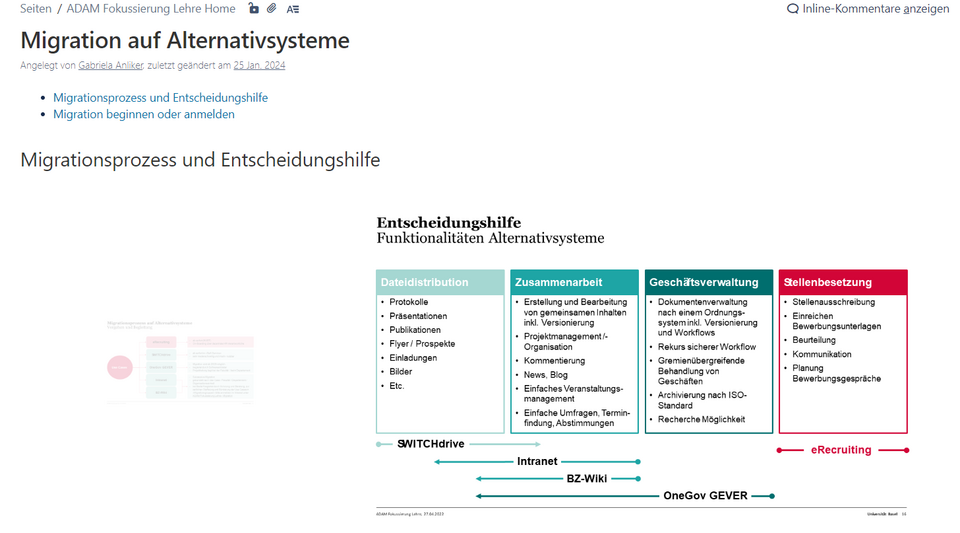
// Replacement of previous "manual ADAM workspaces" with "SWITCHdrive project folders" Since the conceptual changeover & functional expansion of ADAM / Ilias v7 in June 2022, existing manually created "workspaces" (versus workspaces synchronized from the services portal with courses) have been migrated to other suitable platforms. For external users, for example, the SWITCHdrive product (OwnCloud-based) hosted in Swiss data centers and operated by SWITCH.
Source > https://intranet.unibas.ch/x/j5_XBg
Administration SWITCHdrive ProjectFolder

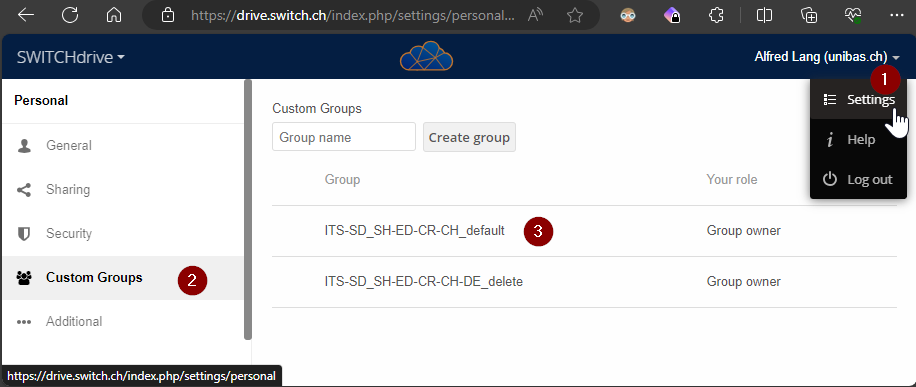
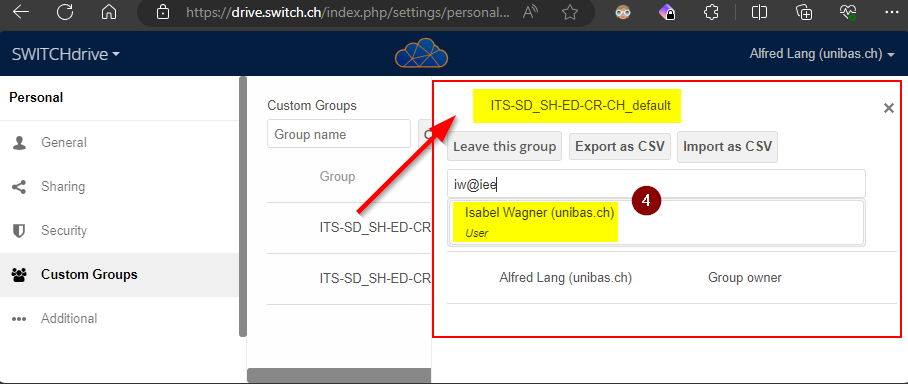
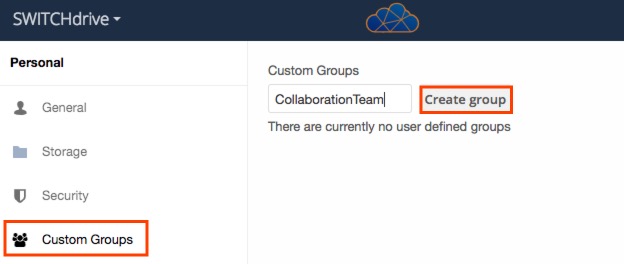
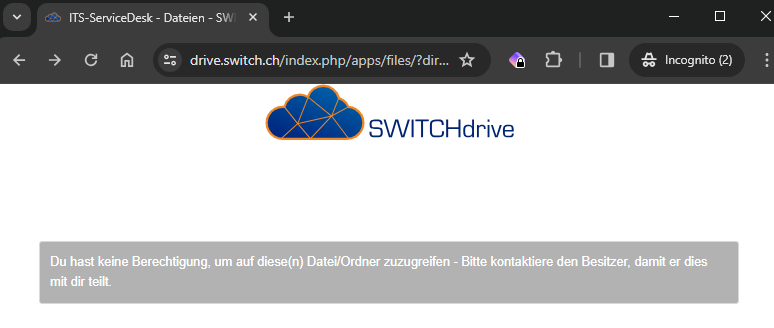
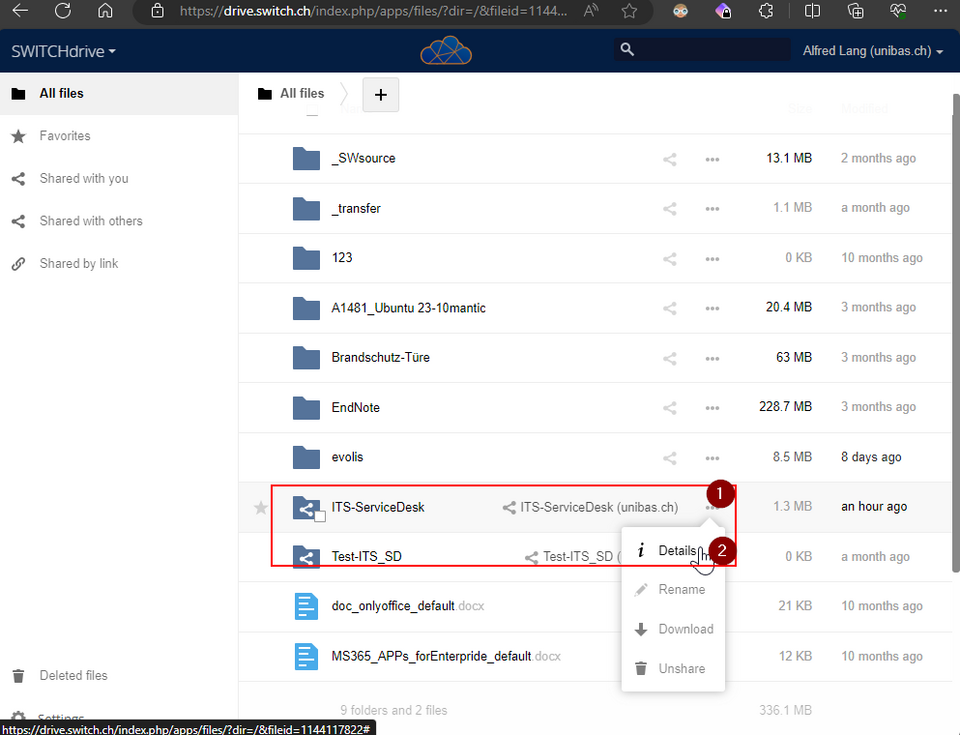
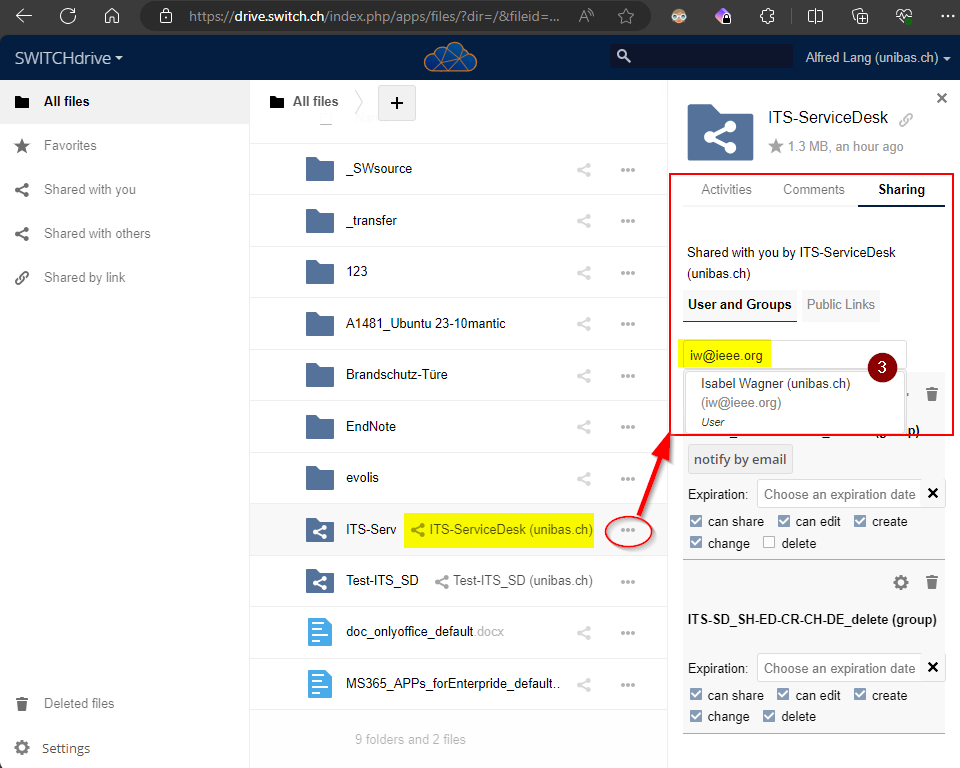
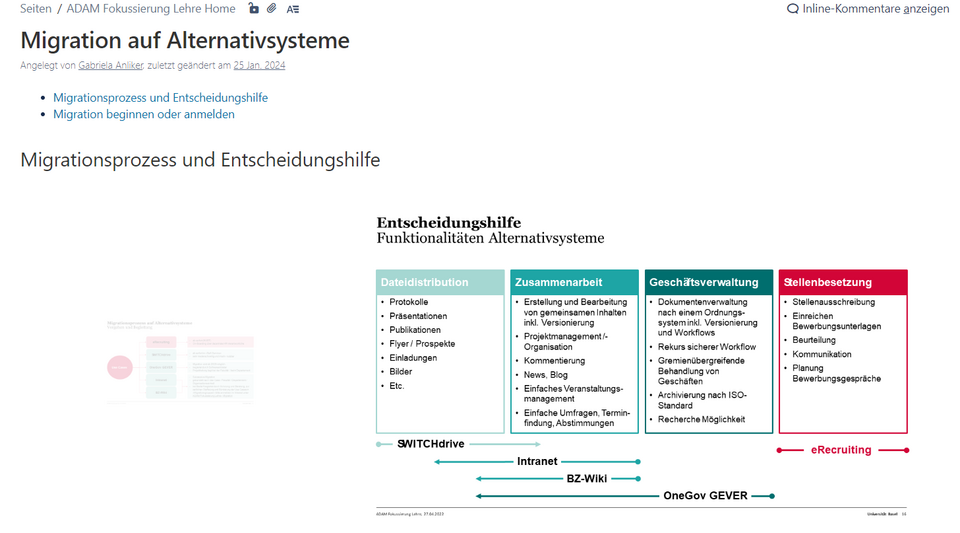
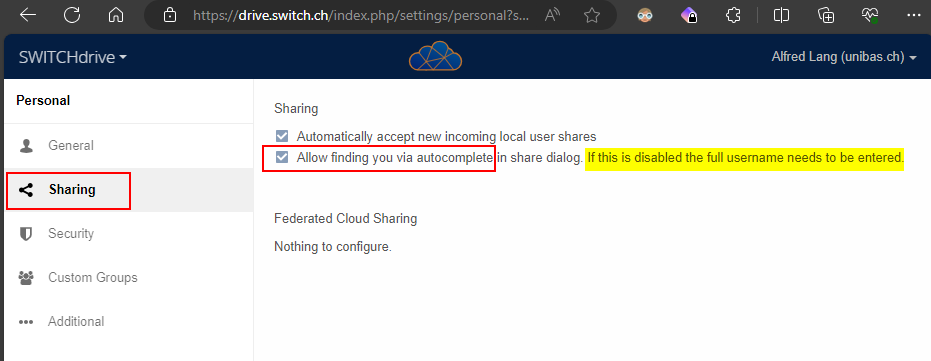
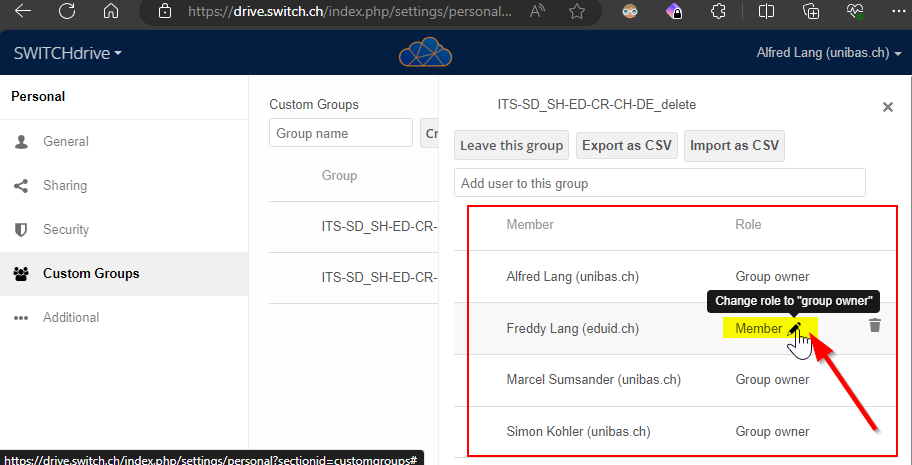
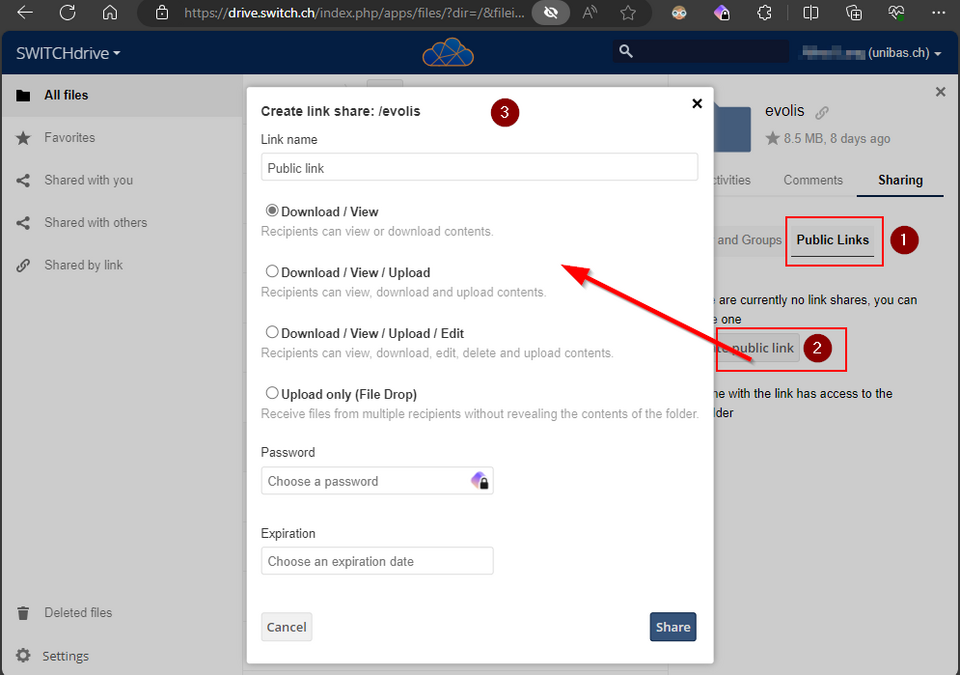
// Choice of notation (example)
SH = share ED = edit CR = create CH = change DE = delete custom group name = ITS-SD_SH-ED-CR-CH_default
custom group name = ITS-SD_SH-ED-CR-CH-DE_delete Default authorization is > all activated, except: delete
Shares can have a combination of the following five permission types:
Permission | Definition |
can share | Allows the users you share with to re-share |
can edit | Allows the users you share with to edit your shared files and to collaborate using the Documents app |
create | Allows the users you share with to create new files and add them to the share |
change | Allows uploading a new version of a shared file and replacing it |
delete | Allows the users you share with to delete shared files |
From<https://doc.owncloud.com/webui/next/classic_ui/files/webgui/sharing.html#share-permissions>
How can I create a Custom Group?
In order to create a new Custom Group, open the SWITCHdrive web client and go to your personal settings. Click on the section "Custom Groups" on the left. On the right an overview of all the custom groups that you own or that you are a member of are displayed. To create a new custom group enter a unique group name in the text box and click on the "Create group" button.
Note:
- A custom group is only visible to you and to the members of the custom group. The custom group name will not become visible to other users when they search for a group or for a specific SWITCHdrive user.
- As a group owner, you can add new members, change their roles or remove them. You can also leave the group as long as there is at least one custom group owner remaining.
- A member of a custom group can always leave the group at any time.
From<https://help.switch.ch/drive/faq/advancedfeatures/#collapse-533e115d-dc49-11e8-b90c-5254009dc73c-6>
// SWITCHdrive Help
If the project owner has given the resharing permission of the project-folder to you, then you can just reshare the project folder to the new project member.
However if the project owner controls the access to the project-folder through a custom-group, you should ask the project owner to add the new project member to the custom-goup (or you can add the member yourself if you have the permission to do so). The advantage of using a custom group in combination with a project folder is the ability to see all the project members and to share other data to the same group by just entering the custom group name.
In or to see who has access to the project-folder, go to your custom-group setting and open the corresponding custom group. If you have the role of group-owner, just add the new project-member to the custom group and immediately, the project-folder is shared with this new project member.
From<https://help.switch.ch/drive/faq/advancedfeatures/#collapse-533e115d-dc49-11e8-b90c-5254009dc73c-6>
SWITCHdrive initialization (case study: after receipt of voucher)
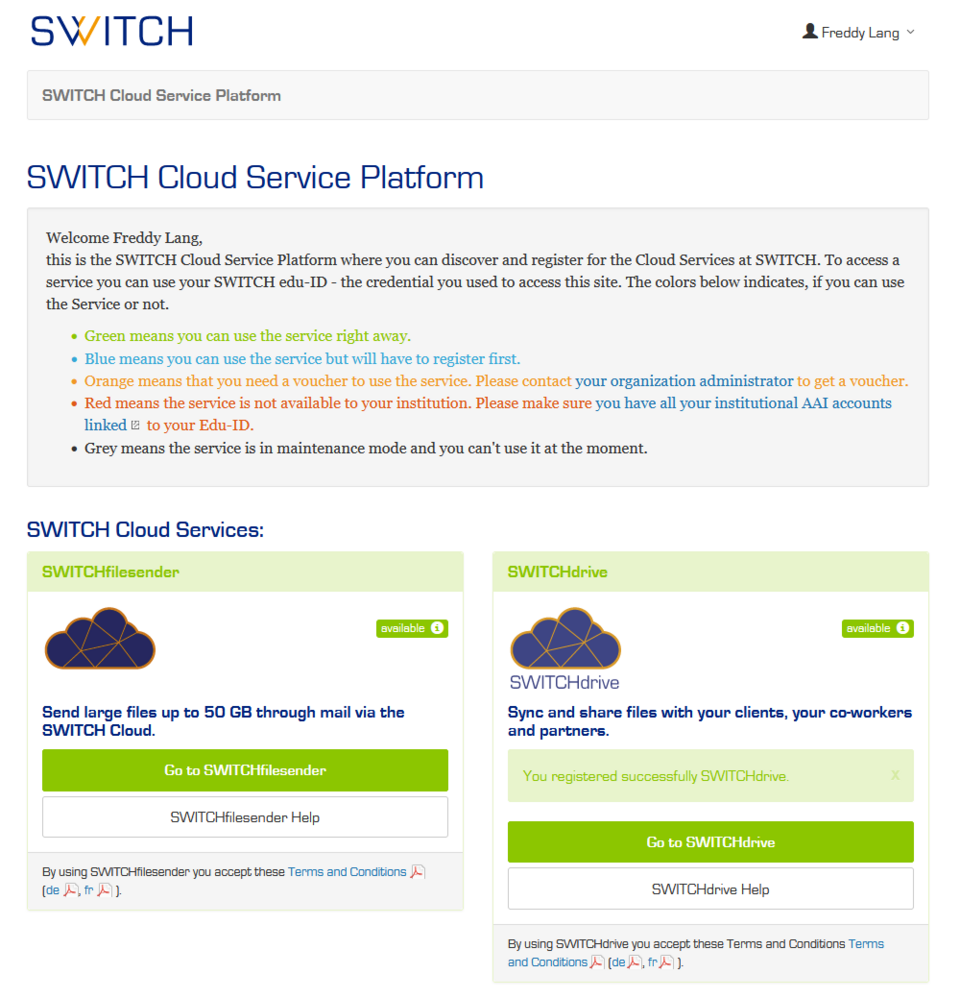
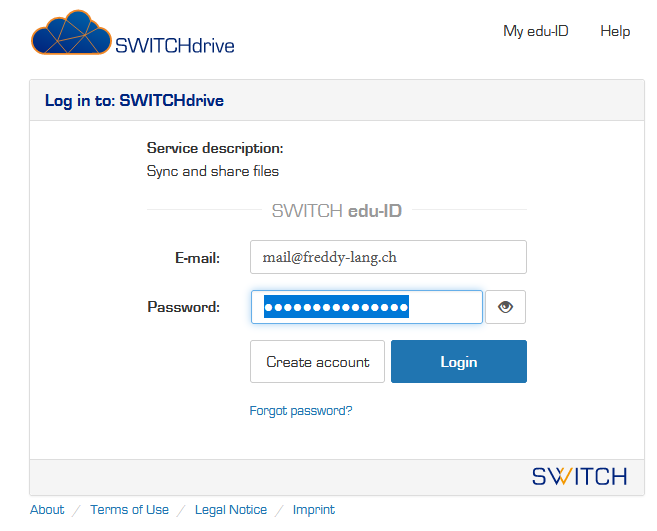
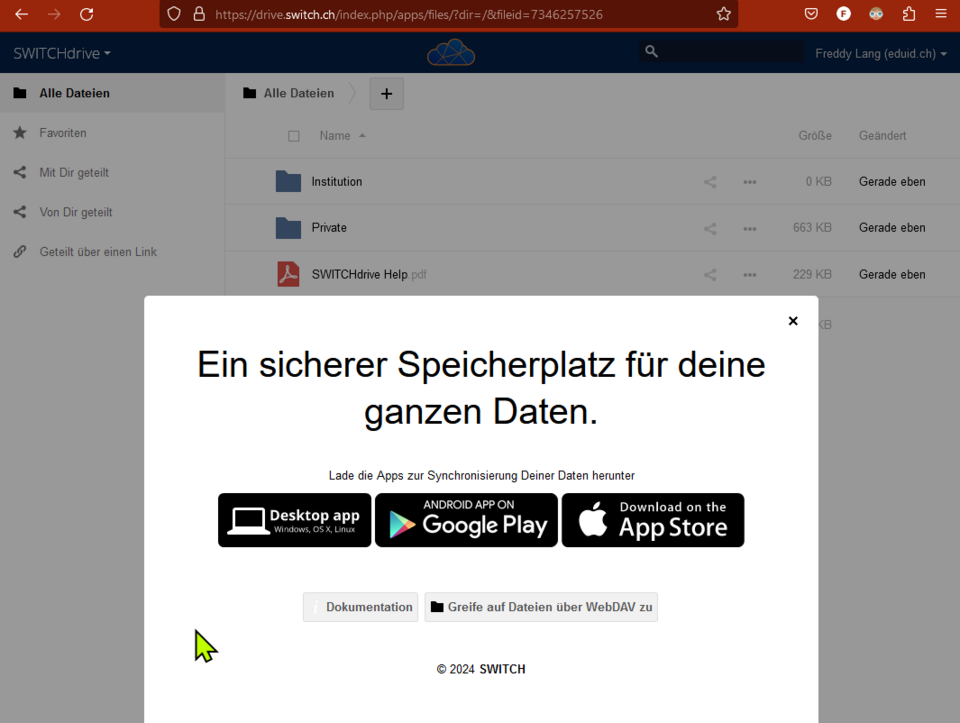
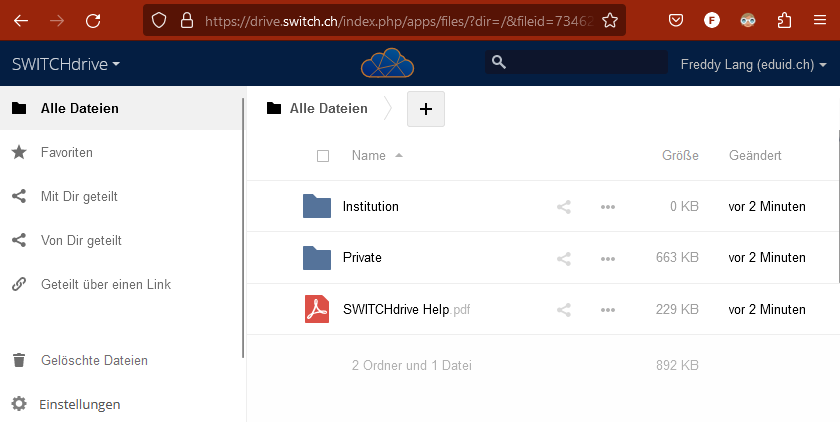
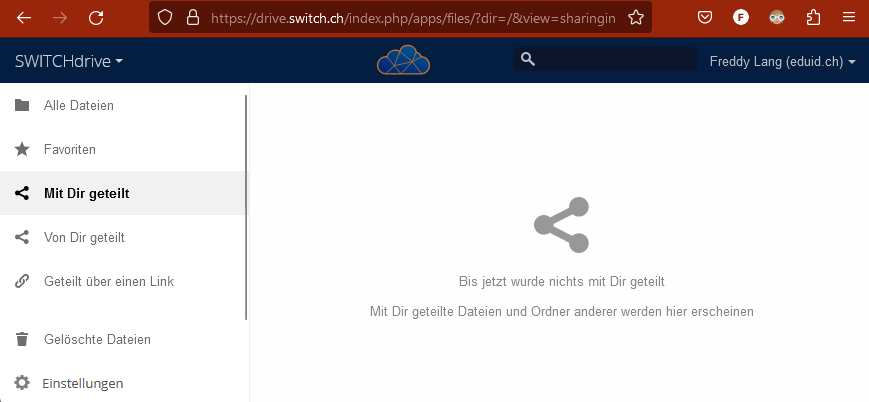

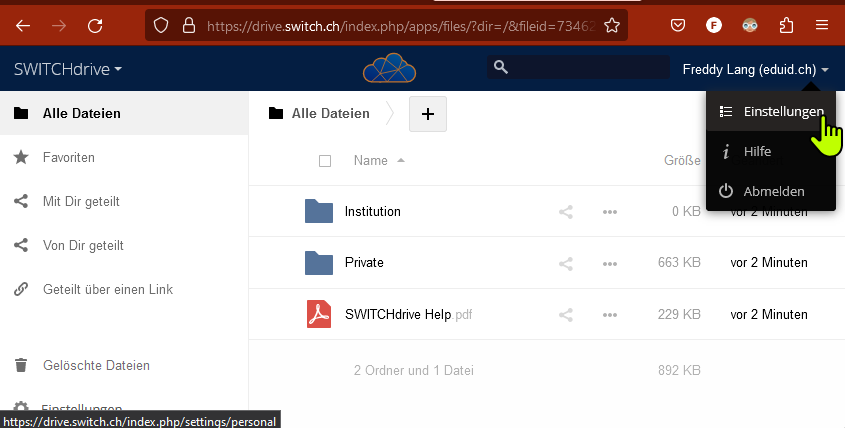
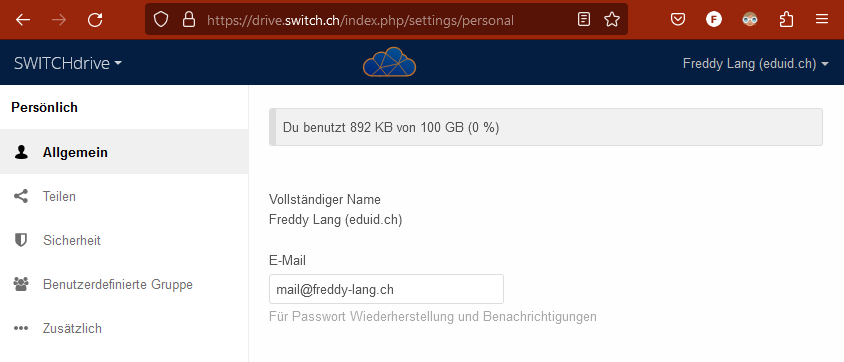
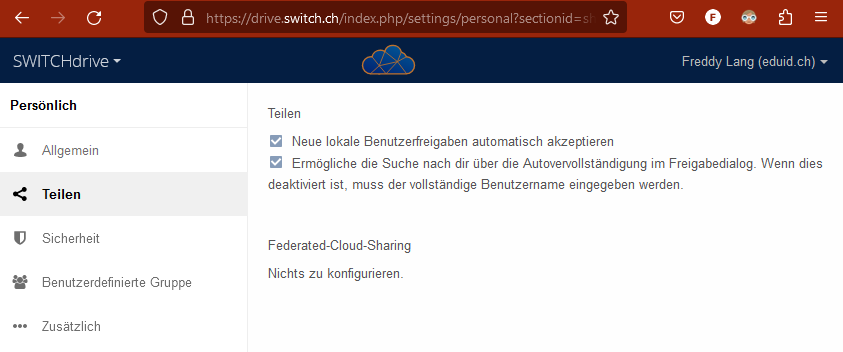
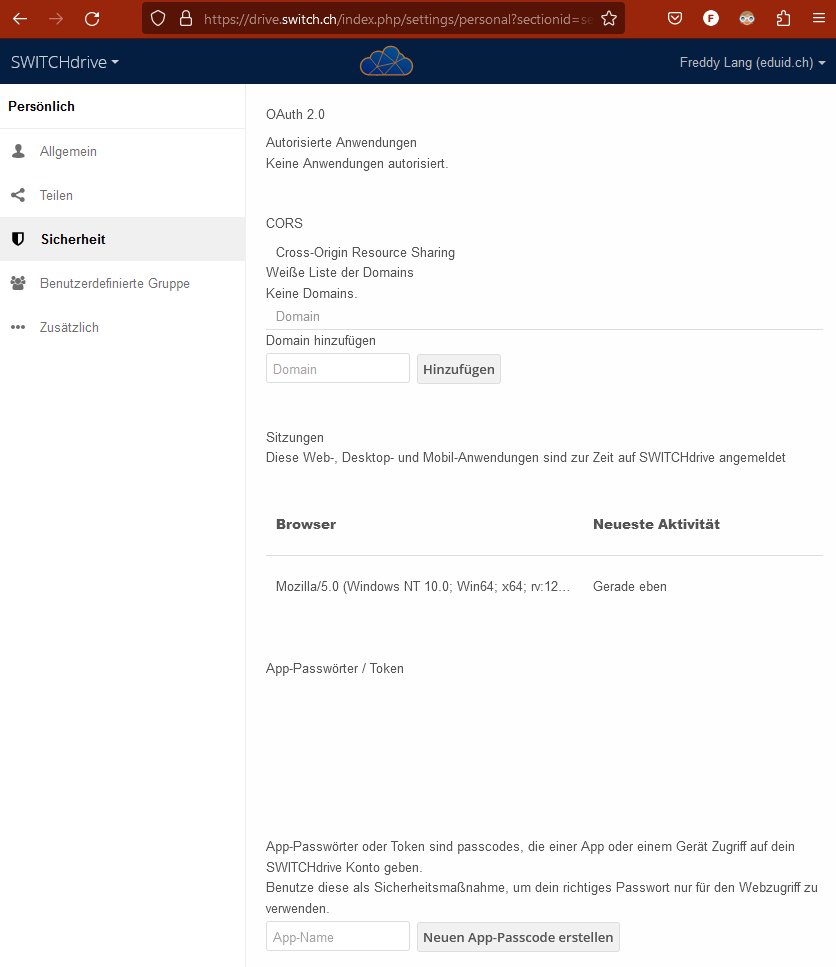
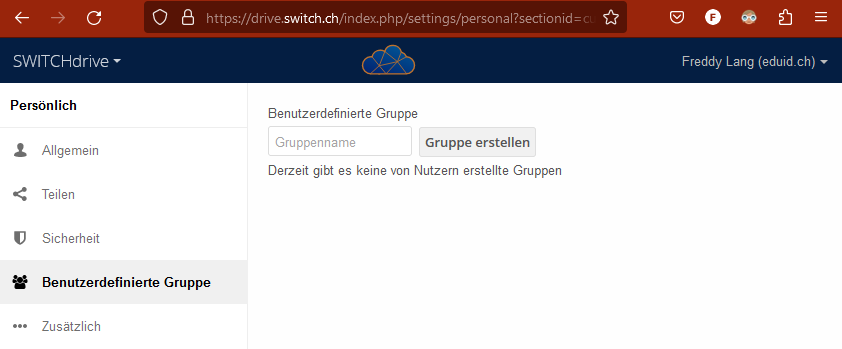
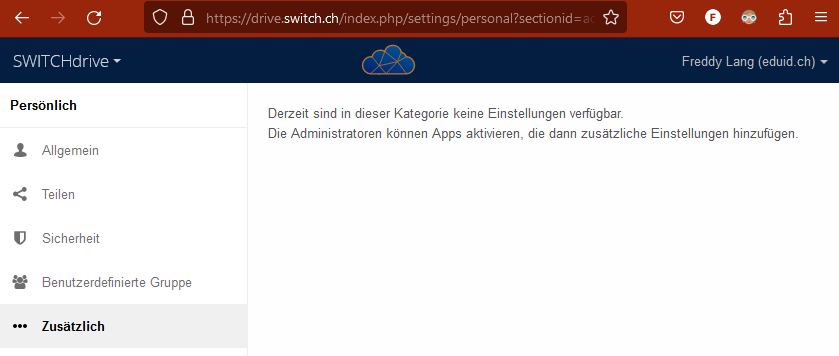
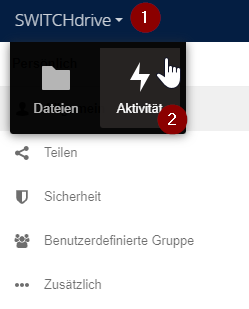
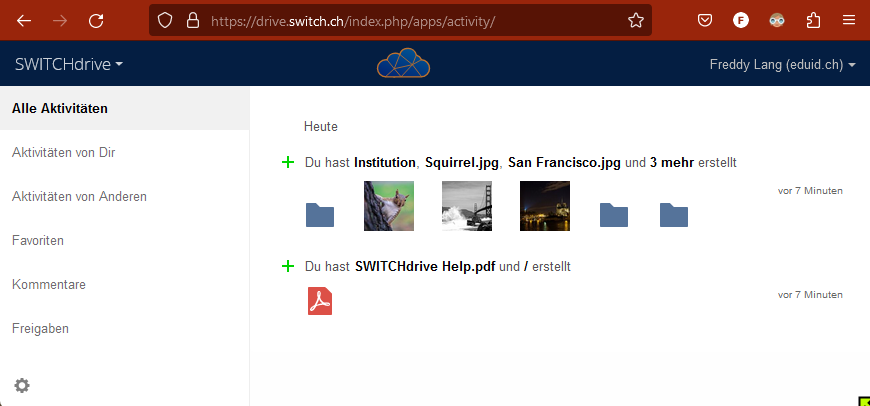
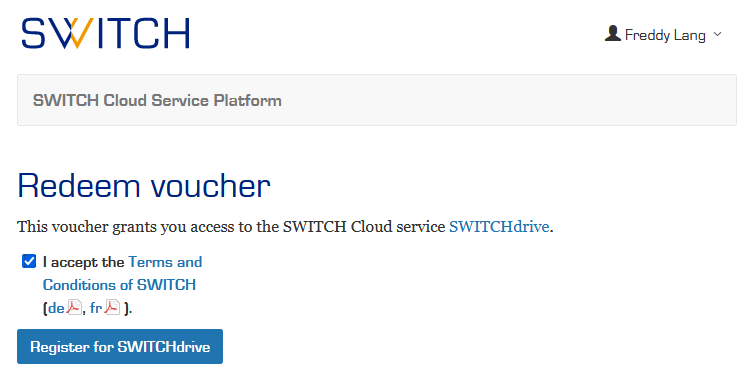
// SWITCHdrive initialization (case study: after receipt of voucher)
If there is a need to provide external persons with full standard access to SWITCHdrive content shared within a project framework, for example, a voucher can be requested. This can be used to create a personal SWITCHdrive account / OwnCloud area. If not available, an edu-ID must be initialized beforehand.
Note: For special, temporary or other selective partial access, a public link with suitable parameters [password, expiration date, download only etc.] may also be suitable - neither edu-ID nor SWITCHdrive accounts are necessary for this.
