ADAM - Migration auf Alternativsysteme
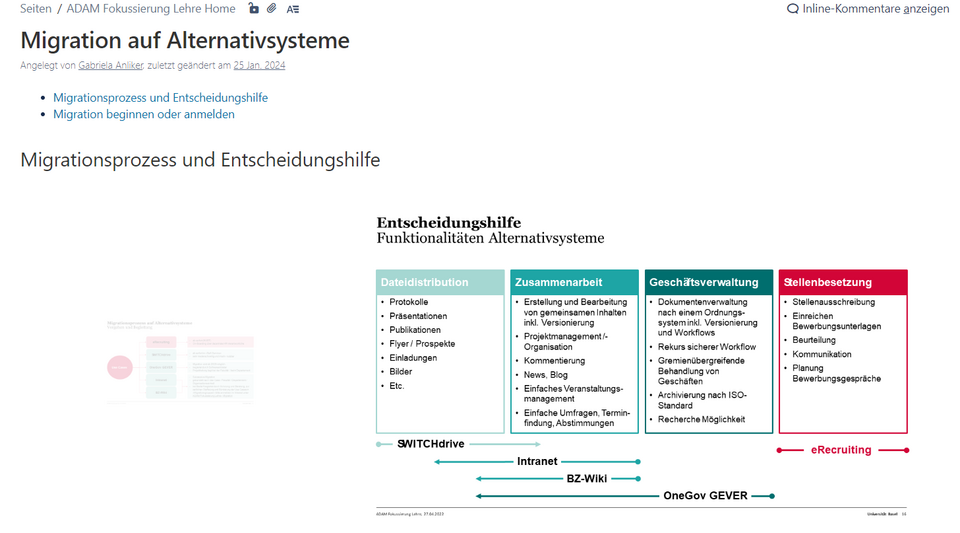
// Ablösung früherer "manueller ADAM Workspaces" durch "SWITCHdrive Projekt-Folder"
Seit der konzeptionellen Umstellung & Funktionserweiterung von ADAM / Ilias v7 im Juni 2022, wurden noch bestehende manuell erstellte "workspaces" (versus aus dem services Portal synchronisierte workspaces mit Lehrveranstaltungen) auf andere passende Plattformen migriert.
Bei u.a. externen Nutzenden z.B. das in Schweizer Rechenzentren gehostete und durch die Firma SWITCH betriebene Produkt SWITCHdrive (OwnCloud basiert).
Quelle > https://intranet.unibas.ch/x/j5_XBg
Verwaltung SWITCHdrive ProjektFolder

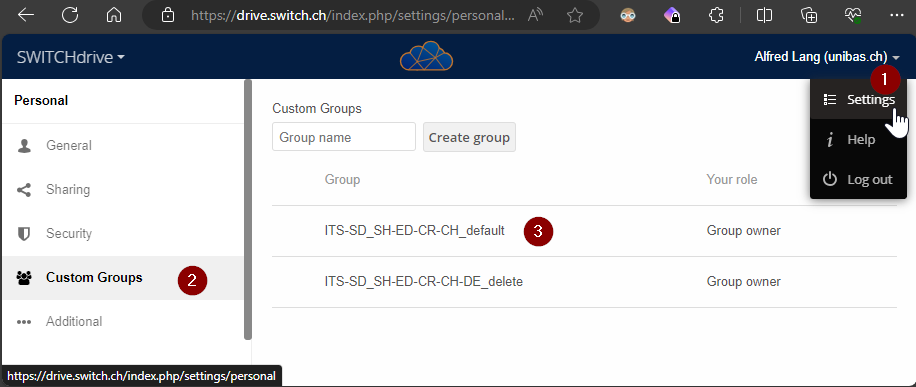
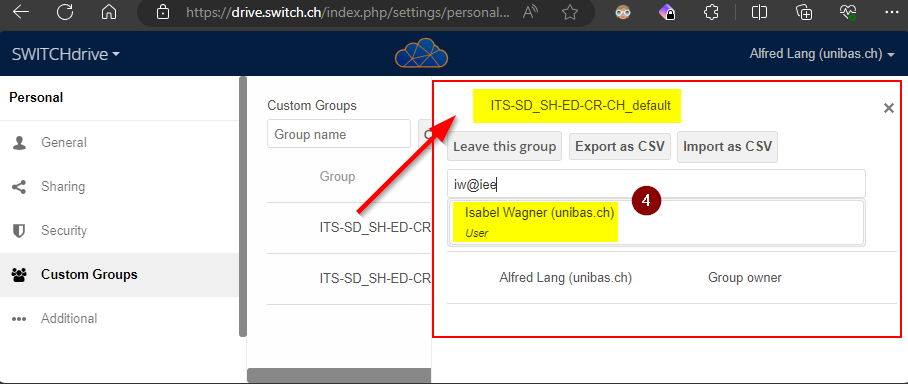
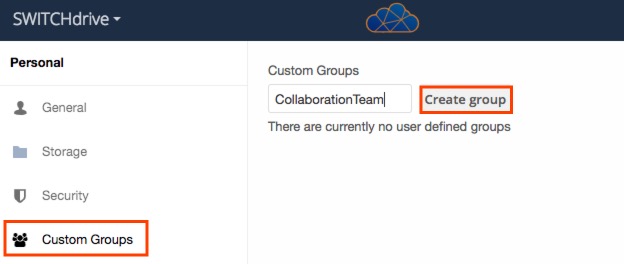
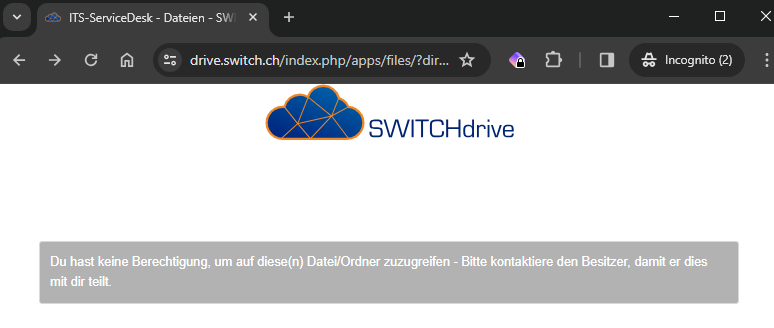
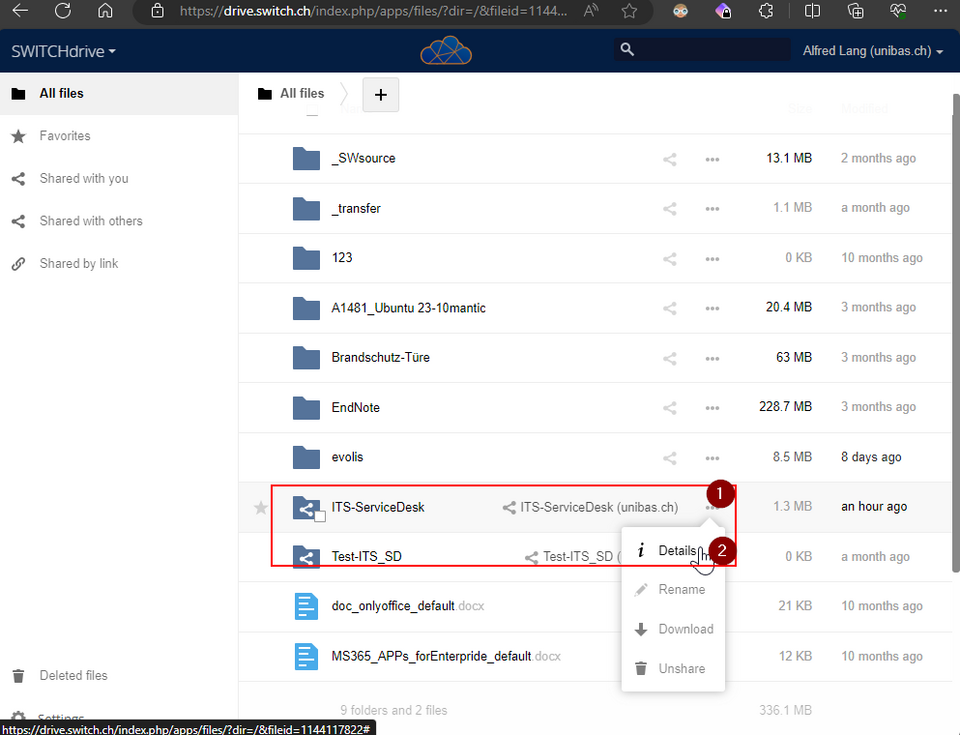
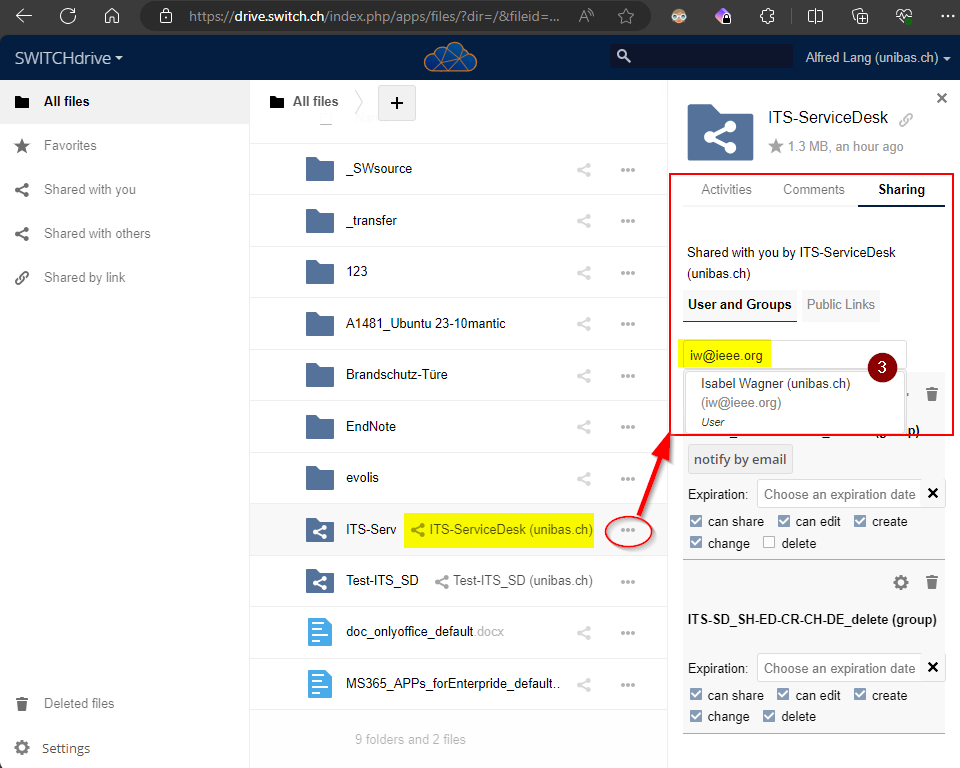
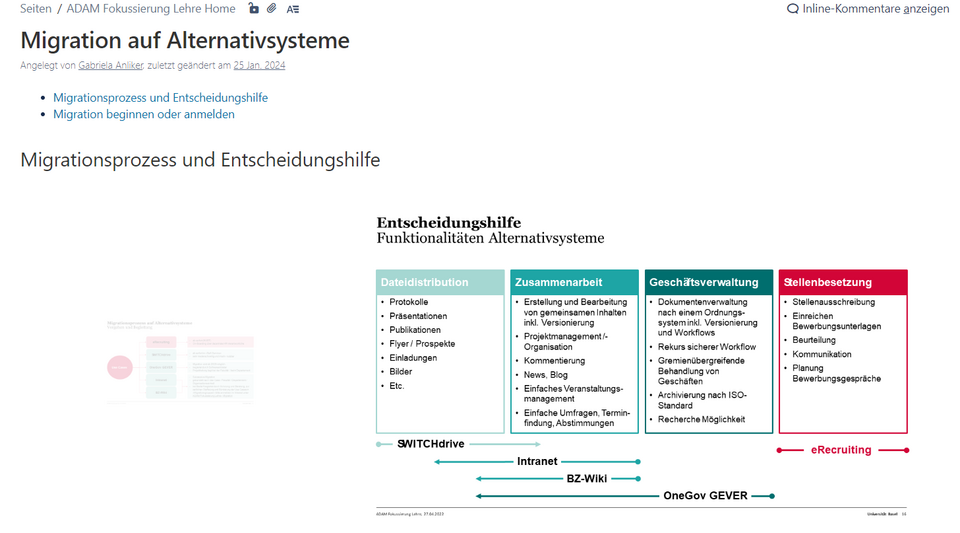
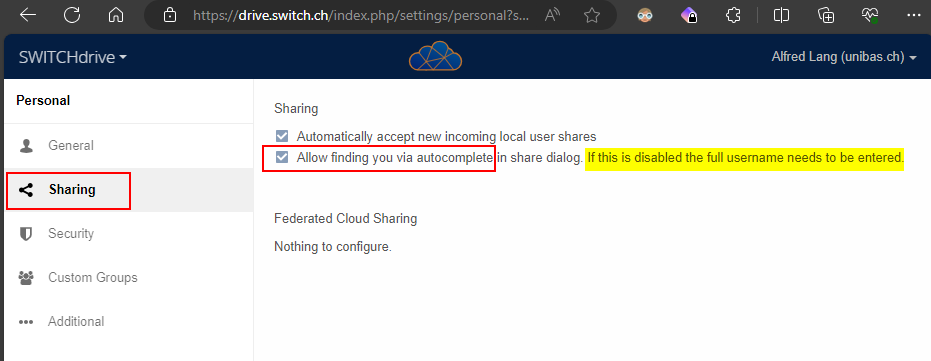
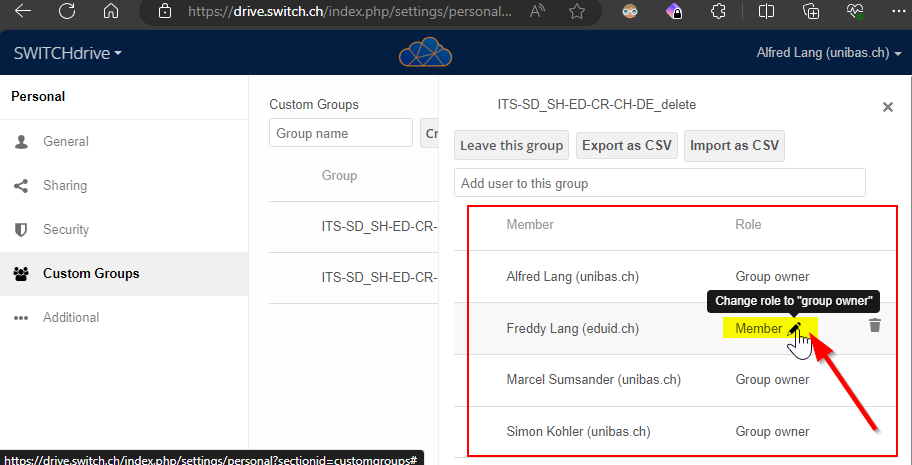
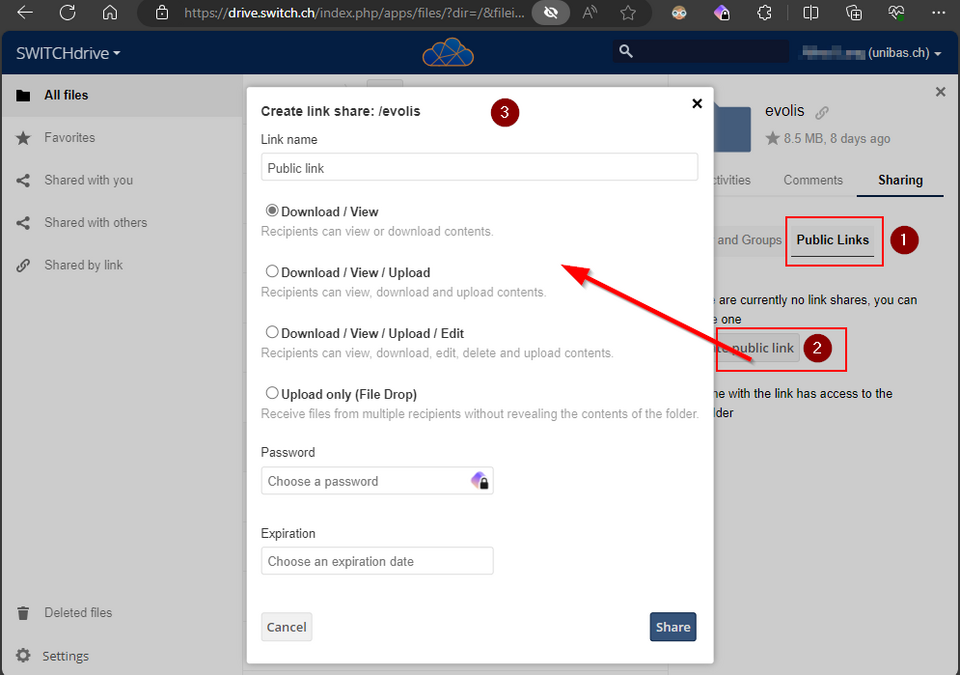
// Wahl der Notation (Bsp.)
SH = share
ED = edit
CR = create
CH = change
DE = delete
custom group name = ITS-SD_SH-ED-CR-CH_default
custom group name = ITS-SD_SH-ED-CR-CH-DE_delete
Standard-Berechtigung ist > alle aktiviert, ausser: delete
Shares can have a combination of the following five permission types:
Permission | Definition |
can share | Allows the users you share with to re-share |
can edit | Allows the users you share with to edit your shared files and to collaborate using the Documents app |
create | Allows the users you share with to create new files and add them to the share |
change | Allows uploading a new version of a shared file and replacing it |
delete | Allows the users you share with to delete shared files |
From <https://doc.owncloud.com/webui/next/classic_ui/files/webgui/sharing.html#share-permissions>
How can I create a Custom Group?
In order to create a new Custom Group, open the SWITCHdrive web client and go to your personal settings. Click on the section "Custom Groups" on the left. On the right an overview of all the custom groups that you own or that you are a member of are displayed. To create a new custom group enter a unique group name in the text box and click on the "Create group" button.
Note:
- A custom group is only visible to you and to the members of the custom group. The custom group name will not become visible to other users when they search for a group or for a specific SWITCHdrive user.
- As a group owner, you can add new members, change their roles or remove them. You can also leave the group as long as there is at least one custom group owner remaining.
- A member of a custom group can always leave the group at any time.
From <https://help.switch.ch/drive/faq/advancedfeatures/#collapse-533e115d-dc49-11e8-b90c-5254009dc73c-6>
// SWITCHdrive Help
If the project owner has given the resharing permission of the project-folder to you, then you can just reshare the project folder to the new project member.
However if the project owner controls the access to the project-folder through a custom-group, you should ask the project owner to add the new project member to the custom-goup (or you can add the member yourself if you have the permission to do so). The advantage of using a custom group in combination with a project folder is the ability to see all the project members and to share other data to the same group by just entering the custom group name.
In oder to see who has access to the project-folder, go to your custom-group setting and open the corresponding custom group. If you have the role of group-owner, just add the new project-member to the custom group and immediately, the project-folder is shared with this new project member.
From <https://help.switch.ch/drive/faq/advancedfeatures/#collapse-533e115d-dc49-11e8-b90c-5254009dc73c-6>
SWITCHdrive Initialisierung (Fallbeispiel: nach Erhalt Voucher)
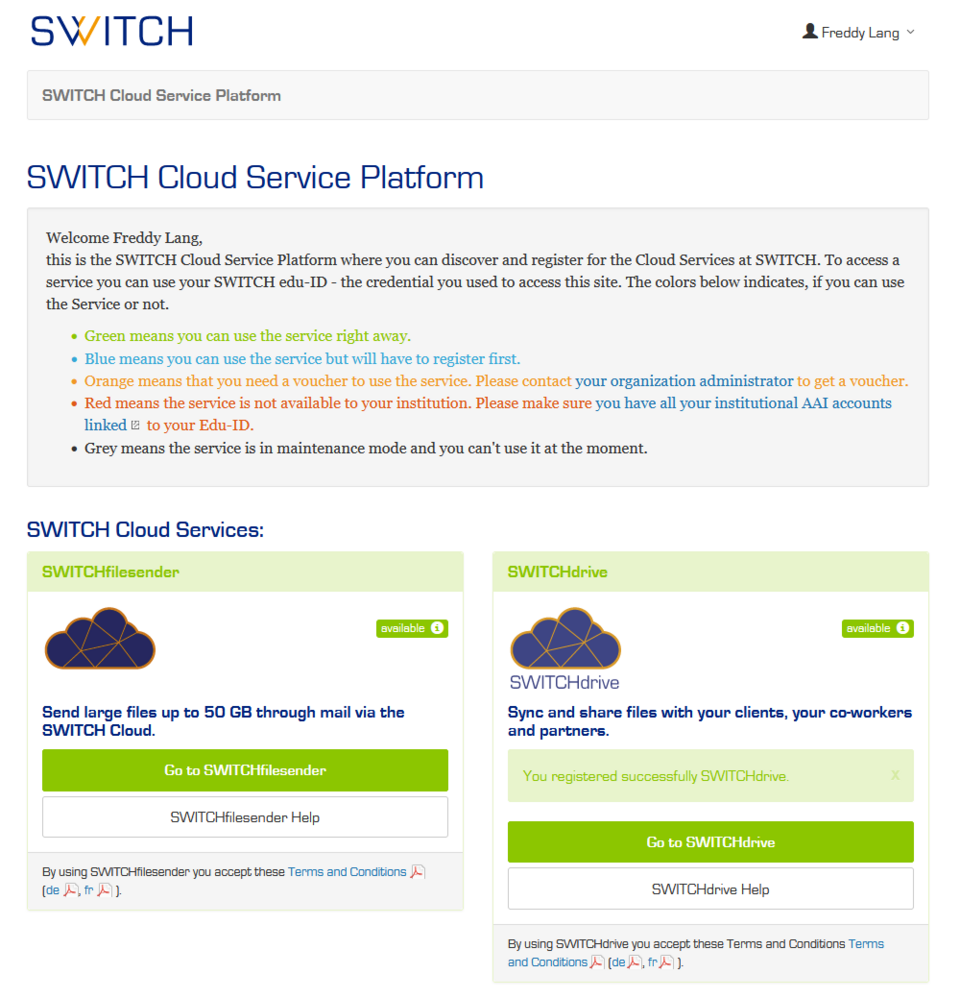
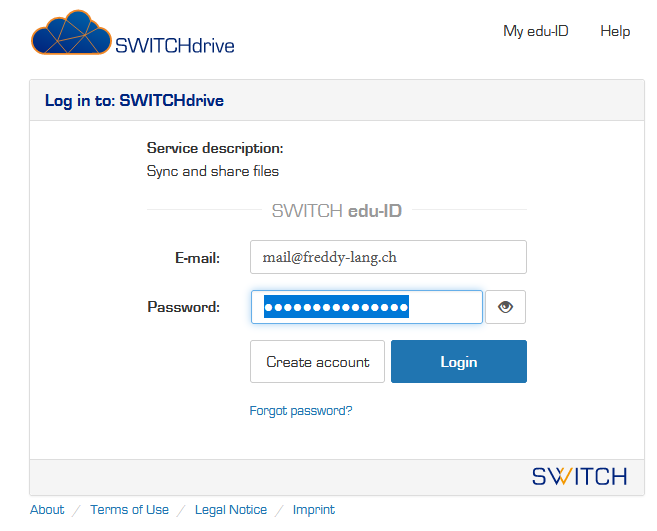
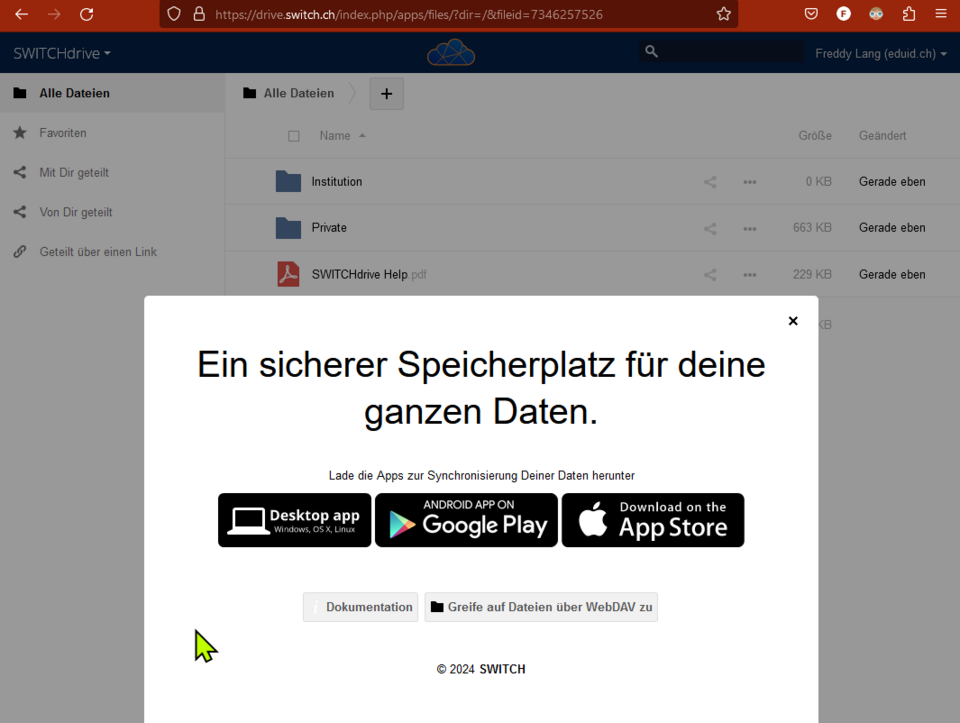
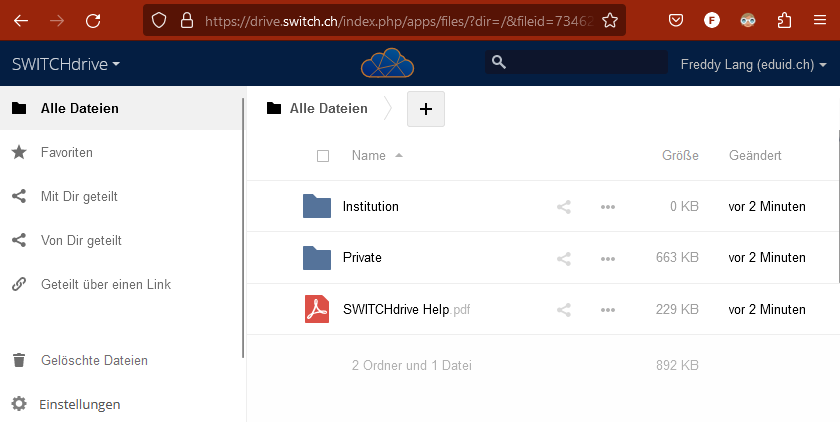
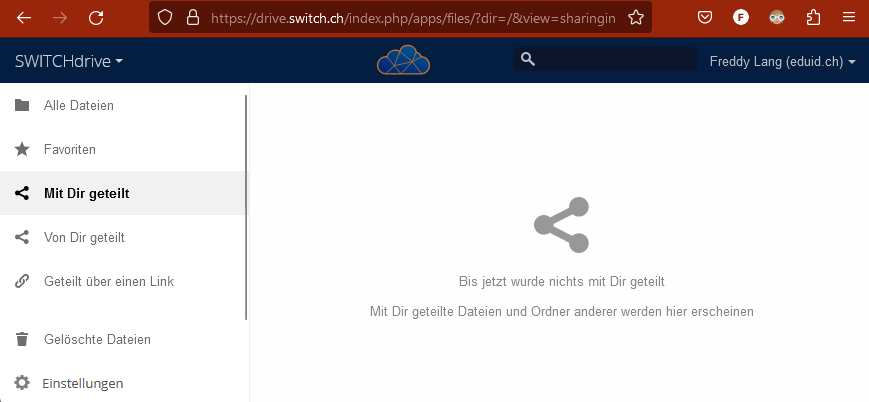

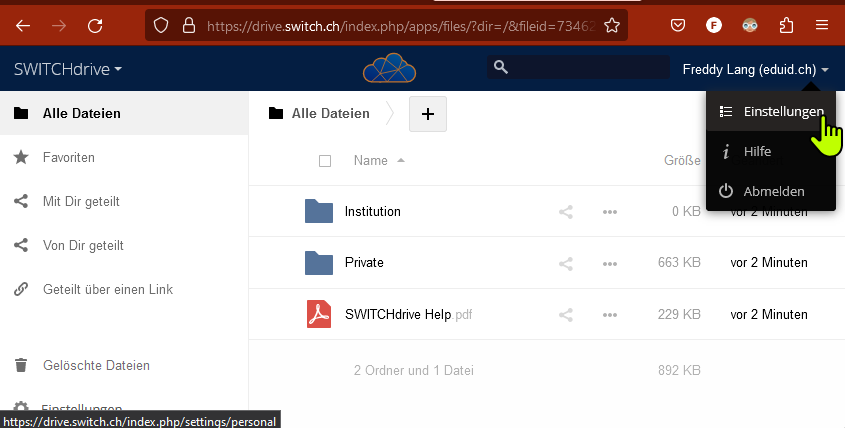
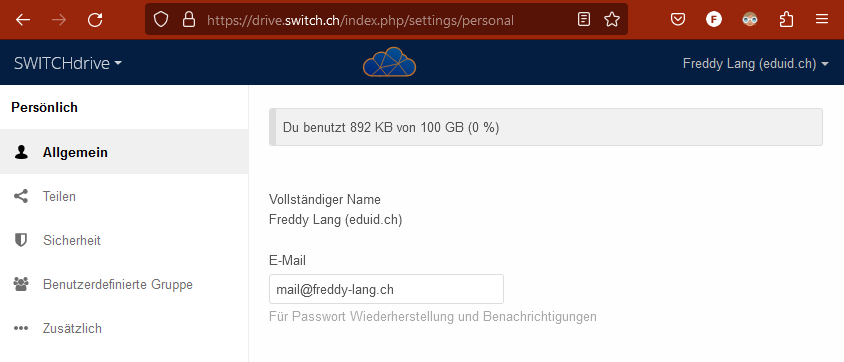
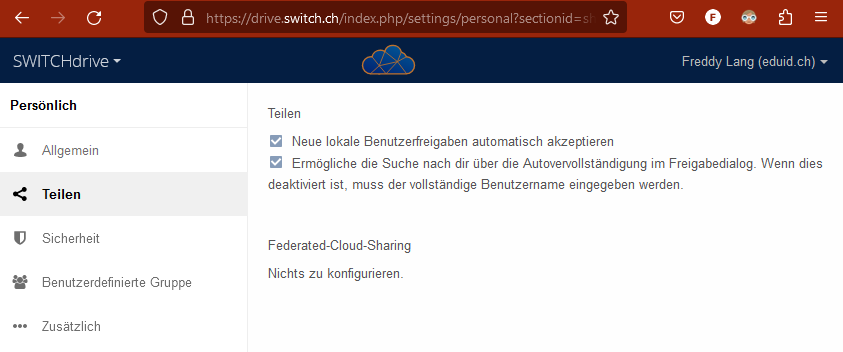
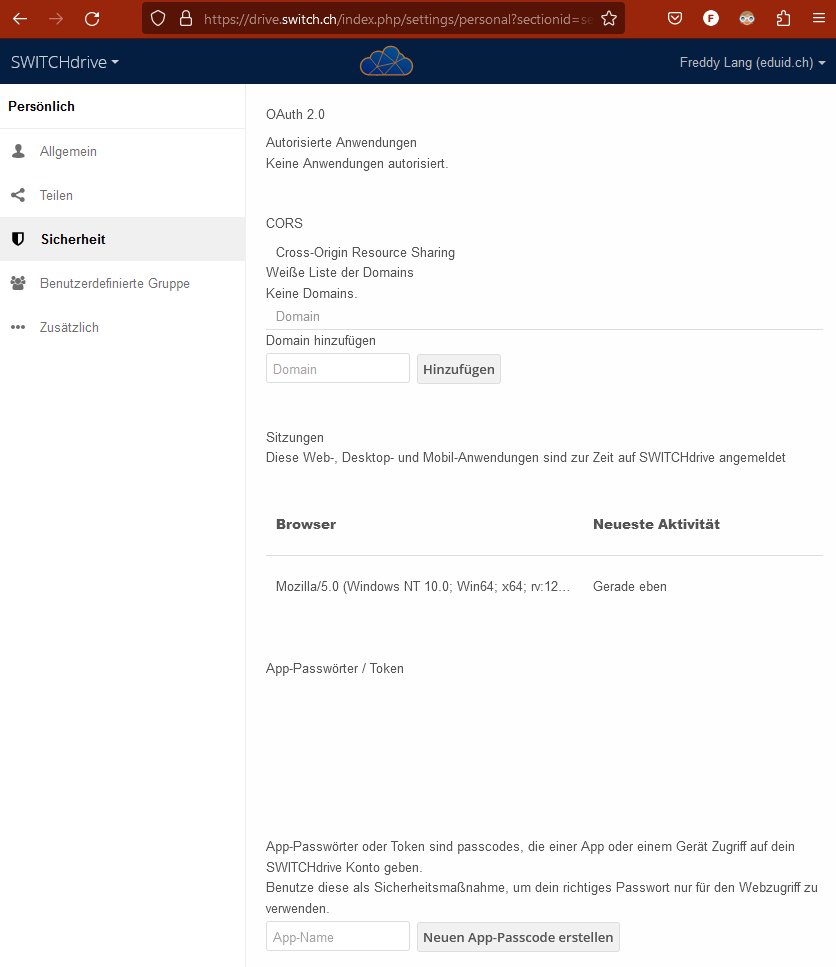
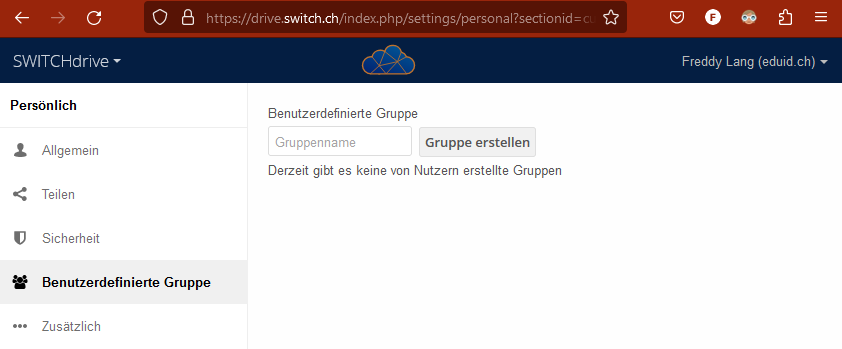
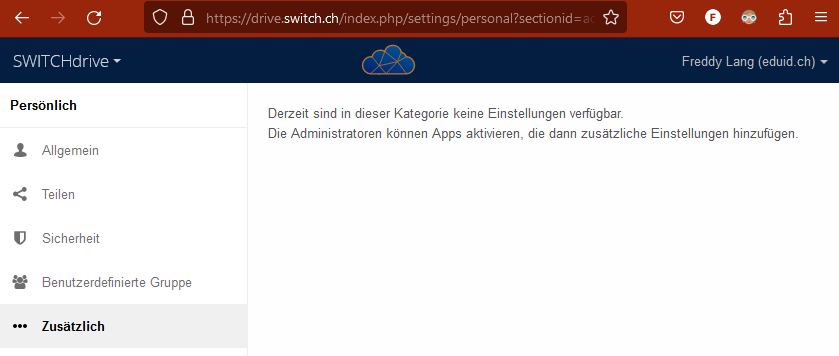
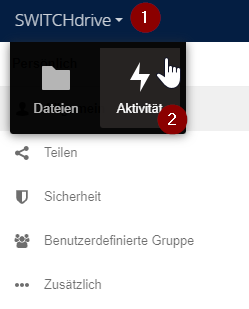
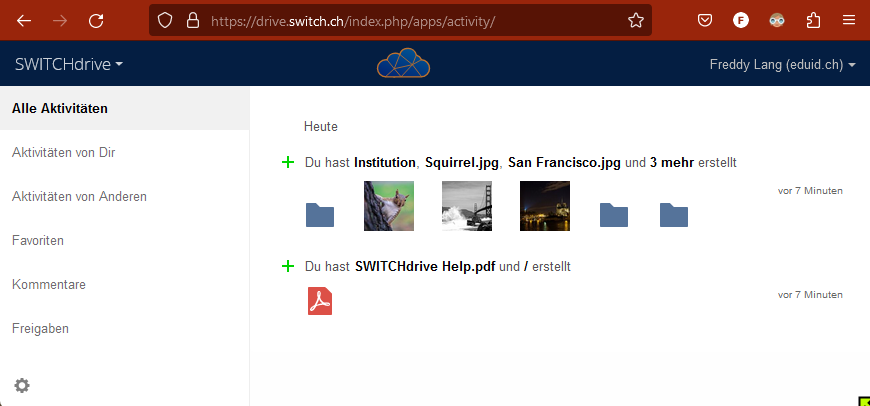
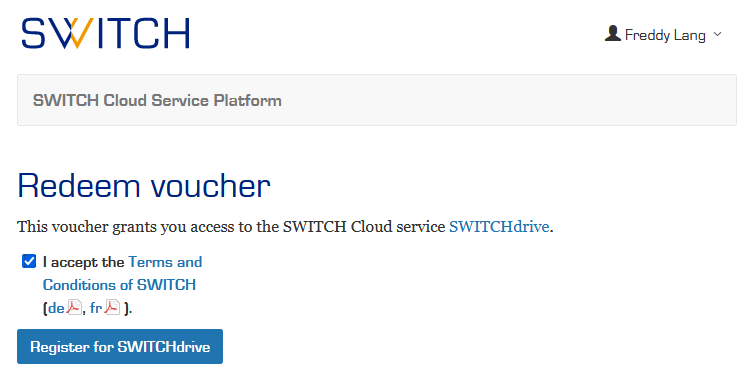
// SWITCHdrive Initialisierung (Fallbeispiel: nach Erhalt Voucher)
Beim Bedarf externen Personen einen vollwertigen Standard-Zugriff auf z.B. in einem Projektrahmen geteilte SWITCHdrive Inhalte zur Verfügung zu stellen, kann ein Voucher beantragt werden. Dieses kann zur Erstellung eines persönlichen SWITCHdrive Accounts / OwnCloud-Bereiches genützt werden. Falls nicht vorhanden, muss zuvor eine edu-ID Initialisierung erfolgen.
Hinweis:
Für spezielle, befristete oder andere selektive Teilzugriffe kann sich auch ein öffentlicher Link mit passenden Parametern [Passwort, Ablaufdatum, download only etc.] eignen - dafür sind weder edu-ID noch SWITCHdrive Accounts notwendig.
